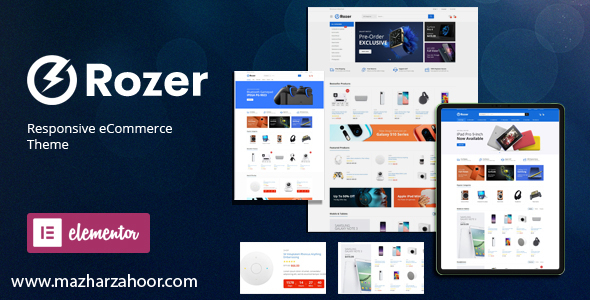Rozer Theme
Rozer WooCommerce is easy to install and customize. It has 4 homepages with valuable modules and excellent design. Rozer uses two types of menus: vertical and horizontal mega menus. With Vertical Megamenu, you can show many product categories without feeling cluttered with thumbnails. And with Megamenu Customer, you can show many external and internal links.

The header is designed to be airy and compact with a logo, form search category, wishlist icon, compare icon, top cart, contact phone, and welcome text. The Daily Deals module features a discounted counter with a countdown to the end date. The list categories module shows the main categories with thumbnail images and subcategories.
Products of each category will be shown in each tab with Tab Products. Creating a content page with Elementor Website Builder – an intuitive drag-and-drop Editor, with advanced design features, and a complete open-source approach. The blog module permits showing image and introduction text of posts that contains introductions about your store, the latest promotions, and new products.
Don’t miss the Rozer Digital WooCommerce WordPress theme!
Note: You can also Download it here: Download Now
Rozer Theme Installation and Demo Import
1. Install the Rozer Theme: Follow the steps below to install the Rozer theme on your WordPress website:
a. Log in to your WordPress dashboard.
b. Go to “Appearance” and then click on “Themes.”
c. Click on the “Add New” button.
d. Click on the “Upload Theme” button and select the Rozer theme ZIP file from your computer.
e. Click “Install Now” and then click “Activate” to activate the theme.
2. Install and Activate Required Plugins (if any): Sometimes, themes come with recommended or required plugins to enable certain features or replicate the demo content accurately. If the Rozer theme recommends or requires any plugins, you will likely receive a notification upon theme activation or within the WordPress dashboard. Install and activate the recommended plugins as per the theme’s instructions.
3. Import Demo Content: The process of importing demo content may vary depending on the theme and whether the developer has provided any specific tools or plugins for this purpose. Many modern themes come with “one-click demo import” functionality that simplifies the process.
a. Look for “Import Demo Content” or a similar option: Check the theme documentation or settings to see if there is a specific option for importing demo content. Some themes include a “Demo Importer” or “Import Demo Data” feature.
b. Use a Demo Import Plugin (if required): If the theme doesn’t have built-in demo import functionality, the theme developer might recommend using a separate demo import plugin. You can find these plugins in the WordPress Plugin Repository or via the theme’s documentation.
c. Follow the demo import process: If the theme has a demo import feature, it will likely guide you through the process step-by-step. It may prompt you to choose specific demo content to import, such as pages, posts, images, and settings.
d. Be patient: Importing demo content can take some time, depending on the size and complexity of the demo. Be patient and avoid interrupting the import process.
Please note that the specific steps and options for importing demo content might differ from theme to theme. Always refer to the theme’s documentation or support resources for detailed instructions on installing the Rozer theme and importing its demo content.
Since my information is up-to-date only until September 2021, there might have been updates or changes related to the “Rozer” theme or WordPress functionalities beyond that date. Always check the latest documentation and support provided by the theme developer for the most accurate and up-to-date guidance.
Rozer Overview
- WordPress 5.x + Ready
- WooCommerce 5.x Ready
- WPML supported
- Fully Responsive, your website will work on almost any device
- Powered by the Redux framework, bring to you unlimited color and Google fonts options
- Mega menu supported
- Multi-home page layouts
- 4 pre-defined home page layouts
- Multiple blog layouts for your choice
- Box layout and full-width layout
- Sample background images
- Color presets included
- Header & footer layouts by Visual Composer
- Suitable for digital, organic, construction store
- Social icon links
- Error 404 page included
- Unlimited custom sidebars. Left and right sidebar options
- Quality checked by Envato
- Well documented
- Sample content available to help you build your website with demo content
WooCommerce Supports
- WooCommerce 4.x Ready
- Wishlists, Ajax shopping cart
- Product Quick View
- Product image zoom
- Filter by size, color, material
- Products carousel, latest posts carousel
- Product images lightbox for details page
- Grid view and list view for the shop page
- Suitable for digital, organic, construction store
Pages
- Contact page
- About page
- Services page
- 3 blog layouts and post formats (audio, video, gallery, image)
Extra plugins
- Visual Composer
- Mega Main Menu
- Revolution Slider
- Essential Grid
- Templatera
- Wishlist optional feature
- Products compare
- MailPoet
- Mailchimp for WordPress
- Contact Form 7